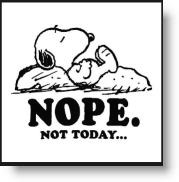//VO 객체의 독립성을 유지 하기 위해 변경 처리.
//사용법은 주석 확인.
package module.common.otherinterface ;
import java.text.SimpleDateFormat;
import java.util.Date;
import java.util.HashMap;
import java.util.Map;
import com.base.SystemException;
import com.component.parameter.IParameterManagement;
import com.framework.core.Workspace;
/**
* 각 프로세스(메소드 단위) 시간 1/10000 단위로 점검 프로그램
* procTSOBegin -> procTSOWork procTSOWork procTSOWork(프로세스 숫자 만큼) -> procTSOEnd
*
* 1. 로직 instance 호출
* ProcessTimeSysOut procTSO = new ProcessTimeSysOut();
*
* 2. 최초 호출
* procTSO.procTSOBegin("국내출장);
*
* 3. 각 프로세스 단위로 각 각 사이에 계속 추가.
* procTSO.procTSOWork("신규:신청번호 채번 or 기 신청서 변경 체크");
* .
* .
* procTSO.procTSOWork("출장신청기본/출장예산정보");
* .
* .
* procTSO.procTSOWork("출장자 및 여비정보");
*
* 4. 로직 instance 종료
* procTSO.procTSOEnd();
*
* 싱글톤 패턴 구현
* @since 1.0
*/
public class ProcessTimeSysOut extends Workspace {
PTSOVO ptsovo;
//private static ProcessTimeSysOut procTSO;
/* 복수의 프로그램에서 사용 가능 함에 따라 싱글톤 패턴 사용시 프로세스 누적 시간등이 혼합될 가능성이 있어
* 싱글톤 패턴 해제함.
*
* private ProcessTimeSysOut(){}
public static ProcessTimeSysOut getInstance(){
if(procTSO==null){
procTSO = new ProcessTimeSysOut();
procTSO.proCnt = 0;
procTSO.fullTime = 0;
procTSO.beforTime = 0;
}
return procTSO;
}
*/
//프로세스 최초시작 및 타이틀 설정
public void procTSOBegin(String processNameParam){
long time = System.currentTimeMillis();
this.ptsovo = new PTSOVO();
this.ptsovo.setProcTSOKEY(time);
System.out.println("============================"+processNameParam+" 프로세스 검토 로직 시작 ============================\n");
System.out.println("process key number : "+this.ptsovo.getProcTSOKEY());
this.ptsovo.setBeforTime(time);
this.ptsovo.setProcTitle(processNameParam);
SimpleDateFormat dayTime = new SimpleDateFormat("yyyy-mm-dd hh:mm:ss");
System.out.println("시작 시간 : "+dayTime.format(new Date(time))+"\n");
}
//프로세스 내의 작업 구분 요청(out 처리)
public void procTSOWork(String workName){
if(this.ptsovo!=null){
long nowtTime = System.currentTimeMillis();
long processTime = nowtTime - this.ptsovo.getBeforTime();
this.ptsovo.setFullTime(this.ptsovo.getFullTime()+processTime);
this.ptsovo.setProCnt(this.ptsovo.getProCnt()+1);
//하단 sysout도출시 내용의 길이는 변경 하지 않도록 처리(30글자).
System.out.println(String.format("%03d",this.ptsovo.getProCnt())+"("+this.ptsovo.getProcTSOKEY()+")||"+this.ptsovo.getProcTitle()+" ==> "+String.format("%-30s",workName)+"======>"+processTime+" / "+this.ptsovo.getFullTime()+"\n");
this.ptsovo.setBeforTime(nowtTime);
}
}
//프로세스 검토 종료 로직
public void procTSOEnd(){
if(this.ptsovo!=null){
System.out.println("process key number : "+ptsovo.getProcTSOKEY());
long time = System.currentTimeMillis();
//최초 시작시 프로세스 시작 시간을 넣도록 함.
SimpleDateFormat dayTime = new SimpleDateFormat("yyyy-mm-dd hh:mm:ss");
System.out.println("종료 시간 : "+dayTime.format(new Date(time)));
System.out.println("총 누적 시간: " +this.ptsovo.getFullTime());
System.out.println("검토 프로세스 숫자: "+this.ptsovo.getProCnt()+"\n");
System.out.println("============================"+this.ptsovo.getProcTitle()+" 프로세스 검토 로직 종료 ============================\n");
System.out.println();
}
}
}
package module.common.otherinterface;
import java.math.BigDecimal;
import java.util.ArrayList;
import module.mis.trans.TransItem;
import module.mis.trans.TransVat;
public class PTSOVO {// 프로세스 분석 구조 객체
private int proCnt = 0; //프로세스 순번
private long fullTime =0; //총 누적 소요 시간
private long beforTime=0; //프로세스 시작 시간
private long procTSOKEY =0 ; //프로세스 생성시 주요키 값 (차후 조회시 대상 키값을 기준으로 조회 할수 있도록 처리.
private String procTitle ; //프로세스 타이틀
public int getProCnt() {
return proCnt;
}
public void setProCnt(int proCnt) {
this.proCnt = proCnt;
}
public long getFullTime() {
return fullTime;
}
public void setFullTime(long fullTime) {
this.fullTime = fullTime;
}
public long getBeforTime() {
return beforTime;
}
public void setBeforTime(long beforTime) {
this.beforTime = beforTime;
}
public long getProcTSOKEY() {
return procTSOKEY;
}
public void setProcTSOKEY(long procTSOKEY) {
this.procTSOKEY = procTSOKEY;
}
public String getProcTitle() {
return procTitle;
}
public void setProcTitle(String procTitle) {
this.procTitle = procTitle;
}
}
//선언 및 만들어둬야 할것 소스 .
//class 전역 변수
int proCnt = 0; //프로세스 순번
long fullTime =0; //총 누적 소요 시간
long beforTime=0; //프로세스 시작 시간
//class 내 추가메소드 / 별도의 class 로 만들어 외부 접근 해도 무방
public void proTimeSysOut(String processNameParam,String type){
//시작 처리 type : S
if("S".equals(type)){
System.out.println("============================"+processNameParam+" 프로세스 검토 로직 시작 ============================\n");
long time = System.currentTimeMillis();
//최초 시작시 프로세스 시작 시간을 넣도록 함.
beforTime = time;
SimpleDateFormat dayTime = new SimpleDateFormat("yyyy-mm-dd hh:mm:ss");
System.out.println("시작 시간 : "+dayTime.format(new Date(time))+"\n");
//종료 처리 type : E
}else if("E".equals(type)){
System.out.println("============================"+processNameParam+" 프로세스 검토 로직 종료 ============================\n");
long time = System.currentTimeMillis();
//최초 시작시 프로세스 시작 시간을 넣도록 함.
SimpleDateFormat dayTime = new SimpleDateFormat("yyyy-mm-dd hh:mm:ss");
System.out.println("종료 시간 : "+dayTime.format(new Date(time))+"\n");
System.out.println("총 누적 시간: " +fullTime+"\n");
System.out.println("검토 프로세스 숫자: "+proCnt);
//종료시 전역 변수 long ,cnt 값을 초기화 한다.
proCnt = 0; //프로세스 순번
fullTime =0; //총 누적 소요 시간
beforTime=0; //프로세스 시작 시간
//각 프로세스 검토 type : P
}else if("P".equals(type)) {
if(beforTime==0){
System.out.println("프로세스 검토 로직 시작 이 누락 되었습니다.");
}else {
long nowtTime = System.currentTimeMillis();
long processTime = nowtTime - beforTime;
fullTime += processTime;
//하단 sysout도출시 내용의 길이는 변경 하지 않도록 처리(30글자).
System.out.println(String.format("%03d",++proCnt)+"||"+String.format("%-30s",processNameParam)+"======>"+processTime+" / "+fullTime+"\n");
beforTime = nowtTime;
}
}
}
// 사용법!!!
//성능 검증내 에서 해당 메소드를 호출 .
//최초
proTimeSysOut("국내출장","S");
// 각프로세스 마다 첫번째 파라미터에 프로세스 명을 입력 2번째 파라미터는 무조건 "P"
proTimeSysOut("신규:신청번호 채번 or 기 신청서 변경 체크","P");
//종료
proTimeSysOut("국내출장","E");
// sysout log 확인시. 아래와 같이 나오면 정상.
[16. 9. 23 13:20:31:458 KST] 00000272 SystemOut O ======================================
[16. 9. 23 13:20:31:458 KST] 00000272 SystemOut O [ module.mis.hrm.main.Hrm_4071]
[16. 9. 23 13:20:31:458 KST] 00000272 SystemOut O [2016.09.23 13:20:31(458)]
[16. 9. 23 13:20:31:458 KST] 00000272 ExtendAction I module.common.action.ExtendAction execute 트랜잭션 시작.....
[16. 9. 23 13:20:31:459 KST] 00000272 SystemOut O [ tmSetTrpRqst ] Transaction Start
[16. 9. 23 13:20:31:459 KST] 00000272 SystemOut O ============================국내출장 프로세스 검토 로직 시작 ============================
[16. 9. 23 13:20:31:459 KST] 00000272 SystemOut O 시작 시간 : 2016-20-23 01:20:31
[16. 9. 23 13:20:31:500 KST] 00000272 SystemOut O 001||신규:신청번호 채번 or 기 신청서 변경 체크 ======>41 / 41
[16. 9. 23 13:20:31:781 KST] 00000272 SystemOut O 002||출장신청기본/출장예산정보 ======>281 / 322
[16. 9. 23 13:20:31:964 KST] 00000272 SystemOut O 003||출장자 및 여비정보 ======>183 / 505
[16. 9. 23 13:20:32:006 KST] 00000272 SystemOut O 004||출장지 및 경유지 ======>41 / 546
[16. 9. 23 13:20:32:055 KST] 00000272 SystemOut O 005||출장내용 ======>50 / 596
[16. 9. 23 13:20:32:055 KST] 00000272 SystemOut O 006||첨부파일 저장 ======>0 / 596
'JAVA' 카테고리의 다른 글
| 펌) immutable 이란 (0) | 2013.10.15 |
|---|---|
| grid I U D 포멧 JAVA 셋팅 [티폼 기준] (0) | 2013.06.27 |
| 디폴트 생성자에 대하여 알아 봅시닥. (0) | 2012.07.10 |
| Swing - windowBuilder 설치 하기. (0) | 2012.06.13 |
| 패키지 컴파일러 (0) | 2012.05.15 |
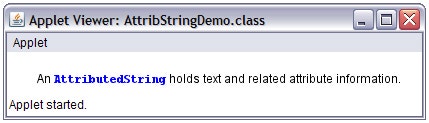
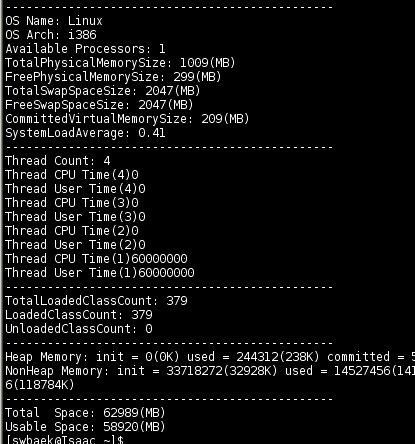

 jsmooth-0.9.9-7-setup.exe
jsmooth-0.9.9-7-setup.exe