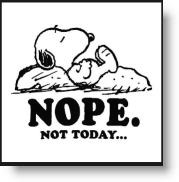<script type="text/javascript">
// [ by Park. ] AlphaLayer Object Function
alpha = new Object
alpha = {
clear : function() {
alpha.create().style.display = "none"
document.getElementsByTagName('HTML')[0].style.overflow = "";
},
apply : function(co,op) {
var Alpha = alpha.create()
var alphacolor = co ? co : "#ffffff"
var opacity = op ? op : "50"
document.getElementsByTagName('HTML')[0].style.overflow = "hidden";
with (Alpha.style) {
width = document.body.scrollWidth + "px";
height = document.body.scrollHeight + "px";
background = alphacolor;
filter = "alpha(opacity=" + opacity + ")";
opacity = op / 100;
display = "block";
}
},
create : function() {
if (!document.getElementById('alpha')) {
var alphaDiv = document.createElement('div');
alphaDiv.setAttribute('id', 'alpha');
with(alphaDiv.style) {
display = "none";
position = "absolute";
top = "0";
left = "0";
zindex = "90";
}
document.body.appendChild(alphaDiv)
window.onresize = alpha.resize
}
return document.getElementById('alpha')
},
resize : function() {
var Alpha = alpha.create()
with (Alpha.style) {
width = document.body.scrollWidth + "px";
height = document.body.scrollHeight + "px";
}
}
}
</script>- 알파레이어 온 : alpha.apply('색상','투명도') [ 색상 및 투명도 미지정시 디폴트는 흰색에 50% 입니다 예) alpha.apply() ]
- 알파레이어 오프 : alpha.clear()
+++ 추가
<html>
<head>
<META HTTP-EQUIV="Content-Type" CONTENT="text/html;charset=euc-kr">
<title>Layer Test</title>
<script language="JavaScript">
var newArticleDivId = "write_article_layer";
var newArticleUrl = "http://www.naver.com/";
var minimumMargine = 50;
var maximumWidth = 800;
/*
* openLayeredDialog
* 레이어에 떠 있는 iFrame을 웹 페이지에 표시한다.
*/
function openLayeredDialog() {
// 배경이 되는 반투명 레이어를 생성한다.
var div1 = document.createElement("DIV");
div1.id = newArticleUrl;
div1.onclick = function () {closeLayeredDialog(false);};
div1.style.position = "absolute";
div1.style.height = "100%";
div1.style.width = "100%";
div1.style.top = "0";
div1.style.left = "0";
div1.style.background = "#000000";
div1.style.opacity = "0.6";
div1.style.filter = "alpha(opacity=60)";
// iFrame을 담는 레이어를 생성한다.
var div2 = document.createElement("DIV");
div2.id = newArticleDivId + "_inner";
div2.style.position = "absolute";
div2.style.background = "#ffffff";
// iFrame을 생성한다.
var iframe1 = document.createElement("IFRAME");
iframe1.src = newArticleUrl;
iframe1.frameborder = "0";
iframe1.style.height = "100%";
iframe1.style.width = "100%";
// 앞서 생성한 Element들을 웹 페이지에 추가한다.
div2.appendChild(iframe1);
document.body.appendChild(div1);
document.body.appendChild(div2);
// 레이어의 크기를 조정한다.
adjustmentLayeredDialog();
// 웹브라우저의 크기를 조절할 때 발생하는 이벤트의 핸들러를 등록한다.
window.onresize = function(event) {adjustmentLayeredDialog();};
}
/*
* closeLayeredDialog
* 레이어를 제거한다.
* 인자 normalClose가 true라면 Confirm 대화 창을 표시한다.
* 인자 normalClose가 false라면 Confirm 대화 창을 표시하지 않는다.
*/
function closeLayeredDialog(normalClose) {
// Confirm 대화 창을 표시한다.
if (!normalClose) {
willClose = confirm("이 페이지에서 나가면 작성하던 내용들은 저장되지 않습니다.\n정말 나가겠습니까?");
} else {
willClose = true;
}
// 레이어를 제거한다.
if (willClose) {
var child_background = document.getElementById(newArticleDivId);
var child_inner = document.getElementById(newArticleDivId + "_inner");
if (child_background) {
document.body.removeChild(child_background);
}
if (child_inner) {
document.body.removeChild(child_inner);
}
// 레이어를 제거하며 웹브라우저의 크기를 조절할 때 발생하는 이벤트의 핸들러도 제거한다.
window.onresize = null;
}
}
/*
* adjustmentLayeredDialog
* 레이어를 크기와 위치를 조정한다.
*/
function adjustmentLayeredDialog() {
var child_inner = document.getElementById(newArticleDivId + "_inner");
if (child_inner) {
var clientHeight = document.body.clientHeight;
var clientWidth = document.body.clientWidth;
var top = minimumMargine;
var left = 0;
var height = clientHeight - minimumMargine * 2;
var width = clientWidth - minimumMargine * 2;
if (width > maximumWidth) {
width = maximumWidth;
}
left = (clientWidth - width) / 2;
child_inner.style.height = height;
child_inner.style.width = width;
child_inner.style.top = top;
child_inner.style.left = left;
}
}
</script>
</head>
<body>
<a href="javascript:openLayeredDialog();">레이어 보이기</a>
</body>
</html>
'HTML5.0' 카테고리의 다른 글
| windy 실시간 기상 영상 (0) | 2019.10.09 |
|---|---|
| HTML --> PDF 파일로 변환 하기 . 펌) 정윤재님 노트 (0) | 2013.04.05 |
| html animation (0) | 2012.06.08 |
| div의 overflow 및 postion (0) | 2012.06.07 |
| 캔버스 위에 div 를 올리자. (0) | 2012.06.05 |