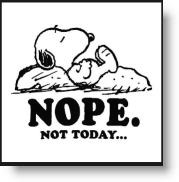프로젝트 기본설정상태
완료파일
=====================
스프링 MVC를 이용한 웹 요청 처리
=================================이론=====================================
스프링의 MVC의 주요 구성요소
DispatcherServlet : Struts2의 컨트롤러 :
HandlerMapping :
컨트롤러(Controller) : Struts2의 액션 :
ModelAndView :
뷰(View) :
DispatcherServlet : Struts2의 컨트롤러 :
HandlerMapping :
컨트롤러(Controller) : Struts2의 액션 :
ModelAndView :
뷰(View) :
실행 흐름 정리 : http://javai.tistory.com/561
웹브라우저 hello.do -> Dispatcher : DispatcherServlet
컨트롤러 요청 DefaultAnnotationHandlerMapping
HelloController 빈 리턴 -> Dispatcher : DispatcherServlet
처리요청 HelloController -> 모델뷰 리턴 -> Dispatcher : DispatcherServlet
hello에 매칭되는 View 객체 요청 ViewResolver : InternalResourceViewResolver 뷰 리턴 -> Dispatcher : DispatcherServlet
응답 생성 요청 -> InternalResourceView -> JSP를 이용하여 응답생성 -> hello.jsp
Dispatcher : DispatcherServlet 가 모든것을 컨트롤 하는것을 알 수 있다(Struts2의 Controller와 같은 역할)
웹브라우저 hello.do -> Dispatcher : DispatcherServlet
컨트롤러 요청 DefaultAnnotationHandlerMapping
HelloController 빈 리턴 -> Dispatcher : DispatcherServlet
처리요청 HelloController -> 모델뷰 리턴 -> Dispatcher : DispatcherServlet
hello에 매칭되는 View 객체 요청 ViewResolver : InternalResourceViewResolver 뷰 리턴 -> Dispatcher : DispatcherServlet
응답 생성 요청 -> InternalResourceView -> JSP를 이용하여 응답생성 -> hello.jsp
Dispatcher : DispatcherServlet 가 모든것을 컨트롤 하는것을 알 수 있다(Struts2의 Controller와 같은 역할)
커맨드 객체로 List 받기
자바빈->ArrayList넣기
컨트롤러 메서드의 파라미터 타입
1.@RequestParam 이용한 파라미터 매핑
필수가 아닌 파라미터의 경우 required 속성값을 false로 지정(기본값이 true)
@Controller
public class SearchController {
@RequestMapping("/search/internal.do")
public ModelAndView searchInternal(@RequestParam("query") String query, @RequestParam(value = "p", defaultValue = "1")int pageNumber){ //메서드명은 마음대로
System.out.println("query="+query+",pageNumber"+pageNumber);
return new ModelAndView("search/internal");
}
@RequestMapping("/search/external.do")
public ModelAndView searchExternal(@RequestParam(value="query", required=false)String query,@RequestParam(value="p",defaultValue = "1")int pageNumber){ //메서드명은 마음대로
System.out.println("query="+query+",pageNumber"+pageNumber);
return new ModelAndView("search/external");
}
}
public class SearchController {
@RequestMapping("/search/internal.do")
public ModelAndView searchInternal(@RequestParam("query") String query, @RequestParam(value = "p", defaultValue = "1")int pageNumber){ //메서드명은 마음대로
System.out.println("query="+query+",pageNumber"+pageNumber);
return new ModelAndView("search/internal");
}
@RequestMapping("/search/external.do")
public ModelAndView searchExternal(@RequestParam(value="query", required=false)String query,@RequestParam(value="p",defaultValue = "1")int pageNumber){ //메서드명은 마음대로
System.out.println("query="+query+",pageNumber"+pageNumber);
return new ModelAndView("search/external");
}
}
dispatcher-servlet.xml 설정
<!-- 파라미터로 전송된 데이터 처리 -->
<bean id="searchController" class="madvirus.spring.chap06.controller.SearchController"/>
<!-- 파라미터로 전송된 데이터 처리 -->
<bean id="searchController" class="madvirus.spring.chap06.controller.SearchController"/>
2.@CookieValue 어노테이션을 이용한 쿠키 매핑
필수가 아닌 쿠키의 경우 required 속성값을 false로 지정(기본값이 true)
@Controller
public class CookieController {
@RequestMapping("/cookie/make.do")
public String make(HttpServletResponse response){
response.addCookie(new Cookie("auth", "1"));
return "cookie/made";
}
//@CookieValue 어노테이션은 클라이언트가 제공하는 쿠키정보를 읽어드림
@RequestMapping("/cookie/view.do")
public String view(@CookieValue(value ="auth", defaultValue="0") String auth){
System.out.println("auth 쿠기 : " + auth);
return "cookie/view";
}
}
public class CookieController {
@RequestMapping("/cookie/make.do")
public String make(HttpServletResponse response){
response.addCookie(new Cookie("auth", "1"));
return "cookie/made";
}
//@CookieValue 어노테이션은 클라이언트가 제공하는 쿠키정보를 읽어드림
@RequestMapping("/cookie/view.do")
public String view(@CookieValue(value ="auth", defaultValue="0") String auth){
System.out.println("auth 쿠기 : " + auth);
return "cookie/view";
}
}
<!-- @CookieValue 어노테이션을 이용한 쿠키 매핑 -->
<bean id="cookieController" class="madvirus.spring.chap06.controller.CookieController"/>
<bean id="cookieController" class="madvirus.spring.chap06.controller.CookieController"/>
@RequestMappign(요청URL)
public [return 타입 P231] process([파라미터 타입 P225] )
return 타입 - 1. ModelAndView : View,View 개체
2. String : View
3. Map,Model : 키와 값을 쌍으로 저장할때
return 타입 - 1. ModelAndView : View,View 개체
2. String : View
3. Map,Model : 키와 값을 쌍으로 저장할때
5.예제 @RequestHeader
@ModelAttribute 검색
Validator인터페이스를 이용한 폼 값 검증
예제9
restful 서비스
http://localhost:8080/chap06/index.do?id=dragon => http://localhost:8080/chap06/index/id/dragon
restful 서비스
http://localhost:8080/chap06/index.do?id=dragon => http://localhost:8080/chap06/index/id/dragon
===============================프로젝트===================================
=================================코드=====================================
chap06
src
madvirus.spring.chap06.controller
ArithmeticOperatorController (11.예제 예외페이지)
package madvirus.spring.chap06.controller;
import org.springframework.stereotype.Controller;
import org.springframework.ui.Model;
import org.springframework.web.bind.annotation.RequestMapping;
import org.springframework.web.bind.annotation.RequestParam;
@Controller
public class ArithmeticOperatorController {
@RequestMapping("/math/divide.do")
public String divide(@RequestParam("op1") int op1, @RequestParam("op2") int op2, Model model){
model.addAttribute("result", op1 / op2);
return "math/result";
}
}
import org.springframework.stereotype.Controller;
import org.springframework.ui.Model;
import org.springframework.web.bind.annotation.RequestMapping;
import org.springframework.web.bind.annotation.RequestParam;
@Controller
public class ArithmeticOperatorController {
@RequestMapping("/math/divide.do")
public String divide(@RequestParam("op1") int op1, @RequestParam("op2") int op2, Model model){
model.addAttribute("result", op1 / op2);
return "math/result";
}
}
CharacterInfoController (9.예제 restful서비스)
package madvirus.spring.chap06.controller;
import org.springframework.stereotype.Controller;
import org.springframework.ui.ModelMap;
import org.springframework.web.bind.annotation.PathVariable;
import org.springframework.web.bind.annotation.RequestMapping;
@Controller
public class CharacterInfoController {
@RequestMapping("/game/users/{userId}/characters/{characterId}")
public String characterInfo(@PathVariable String userId, @PathVariable int characterId, ModelMap model){
model.addAttribute("userId",userId);
model.addAttribute("characterId", characterId);
return "game/character/info";
}
}
import org.springframework.stereotype.Controller;
import org.springframework.ui.ModelMap;
import org.springframework.web.bind.annotation.PathVariable;
import org.springframework.web.bind.annotation.RequestMapping;
@Controller
public class CharacterInfoController {
@RequestMapping("/game/users/{userId}/characters/{characterId}")
public String characterInfo(@PathVariable String userId, @PathVariable int characterId, ModelMap model){
model.addAttribute("userId",userId);
model.addAttribute("characterId", characterId);
return "game/character/info";
}
}
CookieController (4.예제 @CookieValue)
package madvirus.spring.chap06.controller;
import javax.servlet.http.Cookie;
import javax.servlet.http.HttpServletResponse;
import org.springframework.stereotype.Controller;
import org.springframework.web.bind.annotation.CookieValue;
import org.springframework.web.bind.annotation.RequestMapping;
@Controller
public class CookieController {
@RequestMapping("/cookie/make.do")
public String make(HttpServletResponse response){
response.addCookie(new Cookie("auth", "1"));
return "cookie/made"; //View 경로
}
//@CookieValue 어노테이션은 클라이언트가 제공하는 쿠키정보를 읽어드림
@RequestMapping("/cookie/view.do")
public String view(@CookieValue(value ="auth", defaultValue="0") String auth){
System.out.println("auth 쿠기 : " + auth);
return "cookie/view";
}
}
import javax.servlet.http.Cookie;
import javax.servlet.http.HttpServletResponse;
import org.springframework.stereotype.Controller;
import org.springframework.web.bind.annotation.CookieValue;
import org.springframework.web.bind.annotation.RequestMapping;
@Controller
public class CookieController {
@RequestMapping("/cookie/make.do")
public String make(HttpServletResponse response){
response.addCookie(new Cookie("auth", "1"));
return "cookie/made"; //View 경로
}
//@CookieValue 어노테이션은 클라이언트가 제공하는 쿠키정보를 읽어드림
@RequestMapping("/cookie/view.do")
public String view(@CookieValue(value ="auth", defaultValue="0") String auth){
System.out.println("auth 쿠기 : " + auth);
return "cookie/view";
}
}
CreateAccountController (7.예제)
package madvirus.spring.chap06.controller;
import javax.servlet.http.HttpServletRequest;
import madvirus.spring.chap06.model.Address;
import madvirus.spring.chap06.model.MemberInfo;
import madvirus.spring.chap06.validator.MemberInfoValidator;
import org.springframework.jmx.export.assembler.AutodetectCapableMBeanInfoAssembler;
import org.springframework.stereotype.Controller;
import org.springframework.validation.BindingResult;
import org.springframework.web.bind.annotation.ModelAttribute;
import org.springframework.web.bind.annotation.RequestMapping;
import org.springframework.web.bind.annotation.RequestMethod;
@Controller
@RequestMapping("/account/create.do")
public class CreateAccountController {
//Command 객체 초기화
@ModelAttribute("command")
public MemberInfo formBacking(HttpServletRequest request){
//equalsIgnoreCase : 대소문자 관계없이 비교해줌 단!영문만 가능
if(request.getMethod().equalsIgnoreCase("GET")){
MemberInfo mi = new MemberInfo();
Address address= new Address();
address.setZipcode(autoDetectZipcode(request.getRemoteAddr()));
mi.setAddress(address);
return mi;
}else{
return new MemberInfo();
}
}
private String autoDetectZipcode(String remoteAddr){
return "000000";
}
@RequestMapping(method = RequestMethod.GET)
public String form(){
return "account/creationForm";
}
@RequestMapping(method = RequestMethod.POST)
public String submit(@ModelAttribute("command")MemberInfo memberInfo,BindingResult result){
new MemberInfoValidator().validate(memberInfo, result);
if(result.hasErrors()){
return "account/creationForm";
}
return "account/created";
}
}
import javax.servlet.http.HttpServletRequest;
import madvirus.spring.chap06.model.Address;
import madvirus.spring.chap06.model.MemberInfo;
import madvirus.spring.chap06.validator.MemberInfoValidator;
import org.springframework.jmx.export.assembler.AutodetectCapableMBeanInfoAssembler;
import org.springframework.stereotype.Controller;
import org.springframework.validation.BindingResult;
import org.springframework.web.bind.annotation.ModelAttribute;
import org.springframework.web.bind.annotation.RequestMapping;
import org.springframework.web.bind.annotation.RequestMethod;
@Controller
@RequestMapping("/account/create.do")
public class CreateAccountController {
//Command 객체 초기화
@ModelAttribute("command")
public MemberInfo formBacking(HttpServletRequest request){
//equalsIgnoreCase : 대소문자 관계없이 비교해줌 단!영문만 가능
if(request.getMethod().equalsIgnoreCase("GET")){
MemberInfo mi = new MemberInfo();
Address address= new Address();
address.setZipcode(autoDetectZipcode(request.getRemoteAddr()));
mi.setAddress(address);
return mi;
}else{
return new MemberInfo();
}
}
private String autoDetectZipcode(String remoteAddr){
return "000000";
}
@RequestMapping(method = RequestMethod.GET)
public String form(){
return "account/creationForm";
}
@RequestMapping(method = RequestMethod.POST)
public String submit(@ModelAttribute("command")MemberInfo memberInfo,BindingResult result){
new MemberInfoValidator().validate(memberInfo, result);
if(result.hasErrors()){
return "account/creationForm";
}
return "account/created";
}
}
GameInfoController (8.예제)
package madvirus.spring.chap06.controller;
import org.springframework.stereotype.Controller;
import org.springframework.web.bind.annotation.RequestMapping;
@Controller
public class GameInfoController {
//@RequestMapping("/game/info") /game/* 를 탈려면 /game을 하면안됨
/* /game/info 로 쓰기위해서는
<!-- 요청 URI 매칭 -->
<bean class="org.springframework.web.servlet.mvc.annotation.DefaultAnnotationHandlerMapping">
<property name="alwaysUseFullPath" value="true"/>
</bean>
<bean class="org.springframework.web.servlet.mvc.annotation.AnnotationMethodHandlerAdapter">
<property name="alwaysUseFullPath" value="true"/>
</bean>
*/
@RequestMapping("/game/info")
public String gameInfo(){
return "game/info";
}
@RequestMapping("/game/list")
public String gameList(){
return "game/list";
}
}
import org.springframework.stereotype.Controller;
import org.springframework.web.bind.annotation.RequestMapping;
@Controller
public class GameInfoController {
//@RequestMapping("/game/info") /game/* 를 탈려면 /game을 하면안됨
/* /game/info 로 쓰기위해서는
<!-- 요청 URI 매칭 -->
<bean class="org.springframework.web.servlet.mvc.annotation.DefaultAnnotationHandlerMapping">
<property name="alwaysUseFullPath" value="true"/>
</bean>
<bean class="org.springframework.web.servlet.mvc.annotation.AnnotationMethodHandlerAdapter">
<property name="alwaysUseFullPath" value="true"/>
</bean>
*/
@RequestMapping("/game/info")
public String gameInfo(){
return "game/info";
}
@RequestMapping("/game/list")
public String gameList(){
return "game/list";
}
}
GameSearchController (6.예제)
package madvirus.spring.chap06.controller;
import java.util.ArrayList;
import java.util.List;
import madvirus.spring.chap06.service.SearchCommand;
import madvirus.spring.chap06.service.SearchResult;
import madvirus.spring.chap06.service.SearchService;
import madvirus.spring.chap06.service.SearchType;
import org.springframework.beans.factory.annotation.Autowired;
import org.springframework.stereotype.Controller;
import org.springframework.web.bind.annotation.ExceptionHandler;
import org.springframework.web.bind.annotation.ModelAttribute;
import org.springframework.web.bind.annotation.RequestHeader;
import org.springframework.web.bind.annotation.RequestMapping;
import org.springframework.web.servlet.ModelAndView;
@Controller
public class GameSearchController {
@Autowired
private SearchService searchService;
@ModelAttribute("searchTypeList")
public List<SearchType> referenceSearchTypeList(){
List<SearchType> options = new ArrayList<SearchType>();
options.add(new SearchType(1, "전체"));
options.add(new SearchType(2, "아이템"));
options.add(new SearchType(3, "캐릭터"));
return options;
}
@ModelAttribute("popularQueryList")
public String[] getPopularQueryList(){
return new String[]{"게임","창천2","위메이드"};
}
@RequestMapping("/search/main.do")
public String main(){
return "search/main";
}
@RequestMapping("/search/game.do")
public ModelAndView search(@ModelAttribute("command") SearchCommand command){
ModelAndView mav = new ModelAndView("search/game");
System.out.println("검색어 : " + command.getQuery().toUpperCase());
SearchResult result = searchService.search(command);
mav.addObject("searchResult",result);
return mav;
}
@ExceptionHandler(NullPointerException.class)
public String handleNullPointerException(NullPointerException ex){
return "error/nullException";
}
public void setSearchService(SearchService searchService){
this.searchService = searchService;
}
}
import java.util.ArrayList;
import java.util.List;
import madvirus.spring.chap06.service.SearchCommand;
import madvirus.spring.chap06.service.SearchResult;
import madvirus.spring.chap06.service.SearchService;
import madvirus.spring.chap06.service.SearchType;
import org.springframework.beans.factory.annotation.Autowired;
import org.springframework.stereotype.Controller;
import org.springframework.web.bind.annotation.ExceptionHandler;
import org.springframework.web.bind.annotation.ModelAttribute;
import org.springframework.web.bind.annotation.RequestHeader;
import org.springframework.web.bind.annotation.RequestMapping;
import org.springframework.web.servlet.ModelAndView;
@Controller
public class GameSearchController {
@Autowired
private SearchService searchService;
@ModelAttribute("searchTypeList")
public List<SearchType> referenceSearchTypeList(){
List<SearchType> options = new ArrayList<SearchType>();
options.add(new SearchType(1, "전체"));
options.add(new SearchType(2, "아이템"));
options.add(new SearchType(3, "캐릭터"));
return options;
}
@ModelAttribute("popularQueryList")
public String[] getPopularQueryList(){
return new String[]{"게임","창천2","위메이드"};
}
@RequestMapping("/search/main.do")
public String main(){
return "search/main";
}
@RequestMapping("/search/game.do")
public ModelAndView search(@ModelAttribute("command") SearchCommand command){
ModelAndView mav = new ModelAndView("search/game");
System.out.println("검색어 : " + command.getQuery().toUpperCase());
SearchResult result = searchService.search(command);
mav.addObject("searchResult",result);
return mav;
}
@ExceptionHandler(NullPointerException.class)
public String handleNullPointerException(NullPointerException ex){
return "error/nullException";
}
public void setSearchService(SearchService searchService){
this.searchService = searchService;
}
}
HeaderController (5.예제 @RequestHeader)
package madvirus.spring.chap06.controller;
import org.springframework.stereotype.Controller;
import org.springframework.web.bind.annotation.RequestHeader;
import org.springframework.web.bind.annotation.RequestMapping;
@Controller
public class HeaderController {
//@RequestHeader 어노테이션은 클라이언트가 전송한 해더 정보 읽기
@RequestMapping("/header/check.do")
public String check(
@RequestHeader("Accept-Language") String languageHeader){
System.out.println(languageHeader);
return "header/pass";
}
}
import org.springframework.stereotype.Controller;
import org.springframework.web.bind.annotation.RequestHeader;
import org.springframework.web.bind.annotation.RequestMapping;
@Controller
public class HeaderController {
//@RequestHeader 어노테이션은 클라이언트가 전송한 해더 정보 읽기
@RequestMapping("/header/check.do")
public String check(
@RequestHeader("Accept-Language") String languageHeader){
System.out.println(languageHeader);
return "header/pass";
}
}
HelloController (1.예제) - 스프링의 컨트롤러는 Struts2의 액션
package madvirus.spring.chap06.controller;
import java.util.Calendar;
import org.springframework.stereotype.Controller;
import org.springframework.web.bind.annotation.RequestMapping;
import org.springframework.web.servlet.ModelAndView;
//컨트롤러 (Struts2 의 Action과 동일)을 구현하기 위해 @Controller 명시
@Controller
public class HelloController {
//클라이언트의 요청에 대해 호출되는 메소드 지정
@RequestMapping("/hello.do")
public ModelAndView hello(){ //메소드명은 마음대로
//View에 정보를 전달하기 위해 ModelAndView 객체 생성
ModelAndView mav = new ModelAndView();
//View의 이름 지정
mav.setViewName("hello");
//View에 사용할 데이터 저장
mav.addObject("greeting", getGreeting());
return mav;
}
private String getGreeting(){
int hour = Calendar.getInstance().get(Calendar.HOUR_OF_DAY);
if(hour >=6 && hour <=10 ){
return "좋은 아침입니다.";
}else if(hour >=12 && hour <=15 ){
return "점심 식사는 하셨나요?";
}else if(hour >=18 && hour <=22 ){
return "좋은 밤 되세요";
}
return "안녕하세요";
}
}
import java.util.Calendar;
import org.springframework.stereotype.Controller;
import org.springframework.web.bind.annotation.RequestMapping;
import org.springframework.web.servlet.ModelAndView;
//컨트롤러 (Struts2 의 Action과 동일)을 구현하기 위해 @Controller 명시
@Controller
public class HelloController {
//클라이언트의 요청에 대해 호출되는 메소드 지정
@RequestMapping("/hello.do")
public ModelAndView hello(){ //메소드명은 마음대로
//View에 정보를 전달하기 위해 ModelAndView 객체 생성
ModelAndView mav = new ModelAndView();
//View의 이름 지정
mav.setViewName("hello");
//View에 사용할 데이터 저장
mav.addObject("greeting", getGreeting());
return mav;
}
private String getGreeting(){
int hour = Calendar.getInstance().get(Calendar.HOUR_OF_DAY);
if(hour >=6 && hour <=10 ){
return "좋은 아침입니다.";
}else if(hour >=12 && hour <=15 ){
return "점심 식사는 하셨나요?";
}else if(hour >=18 && hour <=22 ){
return "좋은 밤 되세요";
}
return "안녕하세요";
}
}
NewArticleController (2.예제)
package madvirus.spring.chap06.controller;
import madvirus.spring.chap06.service.ArticleService;
import madvirus.spring.chap06.service.NewArticleCommand;
import org.springframework.beans.factory.annotation.Autowired;
import org.springframework.stereotype.Controller;
import org.springframework.web.bind.annotation.ModelAttribute;
import org.springframework.web.bind.annotation.RequestMapping;
import org.springframework.web.bind.annotation.RequestMethod;
/*스탠다드 포맷 */
//컨트롤러 설정
@Controller
//클라이언트의 요청에 대해서 호출하는 메서드 지정
@RequestMapping("/article/newArticle.do")
public class NewArticleController {
@Autowired
private ArticleService articleService;
@RequestMapping(method = RequestMethod.GET)
public String form(){ //메소드가 지정되어 있는것은 아니지만 일반적으로 사용하는 명칭
//리턴값은 View설정
//글로벌설정이 /WEB-INF/view/ 이라 맨앞에/없음
return "article/newArticleForm";
}
@RequestMapping(method = RequestMethod.POST)
//Command(자바빈) 클래스 설정)
public String submit(@ModelAttribute("command") NewArticleCommand command){
articleService.writeArticle(command);
//리턴값은 View설정
return "article/newArticleSubmitted";
}
public void setArticleService(ArticleService articleService){
this.articleService =articleService;
}
}
import madvirus.spring.chap06.service.ArticleService;
import madvirus.spring.chap06.service.NewArticleCommand;
import org.springframework.beans.factory.annotation.Autowired;
import org.springframework.stereotype.Controller;
import org.springframework.web.bind.annotation.ModelAttribute;
import org.springframework.web.bind.annotation.RequestMapping;
import org.springframework.web.bind.annotation.RequestMethod;
/*스탠다드 포맷 */
//컨트롤러 설정
@Controller
//클라이언트의 요청에 대해서 호출하는 메서드 지정
@RequestMapping("/article/newArticle.do")
public class NewArticleController {
@Autowired
private ArticleService articleService;
@RequestMapping(method = RequestMethod.GET)
public String form(){ //메소드가 지정되어 있는것은 아니지만 일반적으로 사용하는 명칭
//리턴값은 View설정
//글로벌설정이 /WEB-INF/view/ 이라 맨앞에/없음
return "article/newArticleForm";
}
@RequestMapping(method = RequestMethod.POST)
//Command(자바빈) 클래스 설정)
public String submit(@ModelAttribute("command") NewArticleCommand command){
articleService.writeArticle(command);
//리턴값은 View설정
return "article/newArticleSubmitted";
}
public void setArticleService(ArticleService articleService){
this.articleService =articleService;
}
}
SearchController (3.예제 @RequestParam)
package madvirus.spring.chap06.controller;
import org.springframework.stereotype.Controller;
import org.springframework.web.bind.annotation.RequestMapping;
import org.springframework.web.bind.annotation.RequestParam;
import org.springframework.web.servlet.ModelAndView;
@Controller
public class SearchController {
@RequestMapping("/search/internal.do")
public ModelAndView searchInternal(@RequestParam("query") String query, @RequestParam(value = "p", defaultValue = "1")int pageNumber){
System.out.println("query="+query+",pageNumber"+pageNumber);
return new ModelAndView("search/internal");
}
@RequestMapping("/search/external.do")
public ModelAndView searchExternal(@RequestParam(value="query", required=false)String query,@RequestParam(value="p",defaultValue = "1")int pageNumber){
System.out.println("query="+query+",pageNumber"+pageNumber);
return new ModelAndView("search/external");
}
}
import org.springframework.stereotype.Controller;
import org.springframework.web.bind.annotation.RequestMapping;
import org.springframework.web.bind.annotation.RequestParam;
import org.springframework.web.servlet.ModelAndView;
@Controller
public class SearchController {
@RequestMapping("/search/internal.do")
public ModelAndView searchInternal(@RequestParam("query") String query, @RequestParam(value = "p", defaultValue = "1")int pageNumber){
System.out.println("query="+query+",pageNumber"+pageNumber);
return new ModelAndView("search/internal");
}
@RequestMapping("/search/external.do")
public ModelAndView searchExternal(@RequestParam(value="query", required=false)String query,@RequestParam(value="p",defaultValue = "1")int pageNumber){
System.out.println("query="+query+",pageNumber"+pageNumber);
return new ModelAndView("search/external");
}
}
SubmitReportController (10.예제 파일업로드)
package madvirus.spring.chap06.model;
import org.springframework.web.multipart.MultipartFile;
//스프링의 Command = 자바빈
public class SubmitReportCommand {
private String subject;
private MultipartFile reportFile;
public String getSubject() {
return subject;
}
public void setSubject(String subject) {
this.subject = subject;
}
public MultipartFile getReportFile() {
return reportFile;
}
public void setReportFile(MultipartFile reportFile) {
this.reportFile = reportFile;
}
}
import org.springframework.web.multipart.MultipartFile;
//스프링의 Command = 자바빈
public class SubmitReportCommand {
private String subject;
private MultipartFile reportFile;
public String getSubject() {
return subject;
}
public void setSubject(String subject) {
this.subject = subject;
}
public MultipartFile getReportFile() {
return reportFile;
}
public void setReportFile(MultipartFile reportFile) {
this.reportFile = reportFile;
}
}
madvirus.spring.chap06.model
Address (예제7. Command클래스)
package madvirus.spring.chap06.model;
public class Address {
private String zipcode;
private String address1;
private String address2;
public String getZipcode() {
return zipcode;
}
public void setZipcode(String zipcode) {
this.zipcode = zipcode;
}
public String getAddress1() {
return address1;
}
public void setAddress1(String address1) {
this.address1 = address1;
}
public String getAddress2() {
return address2;
}
public void setAddress2(String address2) {
this.address2 = address2;
}
}
public class Address {
private String zipcode;
private String address1;
private String address2;
public String getZipcode() {
return zipcode;
}
public void setZipcode(String zipcode) {
this.zipcode = zipcode;
}
public String getAddress1() {
return address1;
}
public void setAddress1(String address1) {
this.address1 = address1;
}
public String getAddress2() {
return address2;
}
public void setAddress2(String address2) {
this.address2 = address2;
}
}
MemberInfo (7.예제)
package madvirus.spring.chap06.model;
public class MemberInfo {
private String id;
private String name;
private Address address;
public String getId() {
return id;
}
public void setId(String id) {
this.id = id;
}
public String getName() {
return name;
}
public void setName(String name) {
this.name = name;
}
public Address getAddress() {
return address;
}
public void setAddress(Address address) {
this.address = address;
}
}
public class MemberInfo {
private String id;
private String name;
private Address address;
public String getId() {
return id;
}
public void setId(String id) {
this.id = id;
}
public String getName() {
return name;
}
public void setName(String name) {
this.name = name;
}
public Address getAddress() {
return address;
}
public void setAddress(Address address) {
this.address = address;
}
}
SubmitReportCommand (10.예제 파일업로드)
package madvirus.spring.chap06.model;
import org.springframework.web.multipart.MultipartFile;
//스프링의 Command = 자바빈
public class SubmitReportCommand {
private String subject;
private MultipartFile reportFile;
public String getSubject() {
return subject;
}
public void setSubject(String subject) {
this.subject = subject;
}
public MultipartFile getReportFile() {
return reportFile;
}
public void setReportFile(MultipartFile reportFile) {
this.reportFile = reportFile;
}
}
import org.springframework.web.multipart.MultipartFile;
//스프링의 Command = 자바빈
public class SubmitReportCommand {
private String subject;
private MultipartFile reportFile;
public String getSubject() {
return subject;
}
public void setSubject(String subject) {
this.subject = subject;
}
public MultipartFile getReportFile() {
return reportFile;
}
public void setReportFile(MultipartFile reportFile) {
this.reportFile = reportFile;
}
}
madvirus.spring.chap06.service
ArticleService (2.예제)
package madvirus.spring.chap06.service;
public class ArticleService {
public void writeArticle(NewArticleCommand command) {
System.out.println("신규 게시글 등록: " + command);
}
}
public class ArticleService {
public void writeArticle(NewArticleCommand command) {
System.out.println("신규 게시글 등록: " + command);
}
}
NewArticleCommand (2.예제)
package madvirus.spring.chap06.service;
// *Command = 자바빈과 같은 기능 Command라 부른다.
public class NewArticleCommand {
private String title;
private String content;
private int parentId;
public String getTitle() {
return title;
}
public void setTitle(String title) {
this.title = title;
}
public String getContent() {
return content;
}
public void setContent(String content) {
this.content = content;
}
public int getParentId() {
return parentId;
}
public void setParentId(int parentId) {
this.parentId = parentId;
}
@Override
public String toString() {
return "NewArticleCommand [content=" + content + ", parentId="
+ parentId + ", title=" + title + "]";
}
}
// *Command = 자바빈과 같은 기능 Command라 부른다.
public class NewArticleCommand {
private String title;
private String content;
private int parentId;
public String getTitle() {
return title;
}
public void setTitle(String title) {
this.title = title;
}
public String getContent() {
return content;
}
public void setContent(String content) {
this.content = content;
}
public int getParentId() {
return parentId;
}
public void setParentId(int parentId) {
this.parentId = parentId;
}
@Override
public String toString() {
return "NewArticleCommand [content=" + content + ", parentId="
+ parentId + ", title=" + title + "]";
}
}
SearchCommand (6.예제)
package madvirus.spring.chap06.service;
//자바빈
public class SearchCommand {
private String type;
private String query;
private int page;
public String getType() {
return type;
}
public void setType(String type) {
this.type = type;
}
public String getQuery() {
return query;
}
public void setQuery(String query) {
this.query = query;
}
public int getPage() {
return page;
}
public void setPage(int page) {
this.page = page;
}
}
//자바빈
public class SearchCommand {
private String type;
private String query;
private int page;
public String getType() {
return type;
}
public void setType(String type) {
this.type = type;
}
public String getQuery() {
return query;
}
public void setQuery(String query) {
this.query = query;
}
public int getPage() {
return page;
}
public void setPage(int page) {
this.page = page;
}
}
SearchResult (6.예제)
package madvirus.spring.chap06.service;
public class SearchResult {
}
public class SearchResult {
}
SearchService (6.예제)
package madvirus.spring.chap06.service;
public class SearchService {
//SearchCommand 객체를 받는거
public SearchResult search(SearchCommand command){
return new SearchResult();
}
}
public class SearchService {
//SearchCommand 객체를 받는거
public SearchResult search(SearchCommand command){
return new SearchResult();
}
}
SearchType (6.예제)
package madvirus.spring.chap06.service;
public class SearchType {
private int code;
private String text;
public SearchType(int code, String text) {
super();
this.code = code;
this.text = text;
}
public int getCode() {
return code;
}
public void setCode(int code) {
this.code = code;
}
public String getText() {
return text;
}
public void setText(String text) {
this.text = text;
}
}
public class SearchType {
private int code;
private String text;
public SearchType(int code, String text) {
super();
this.code = code;
this.text = text;
}
public int getCode() {
return code;
}
public void setCode(int code) {
this.code = code;
}
public String getText() {
return text;
}
public void setText(String text) {
this.text = text;
}
}
madvirus.spring.chap06.validator
MemberInfoValidator (7.예제 검증)
package madvirus.spring.chap06.validator;
import madvirus.spring.chap06.model.Address;
import madvirus.spring.chap06.model.MemberInfo;
import org.springframework.validation.Errors;
import org.springframework.validation.Validator;
public class MemberInfoValidator implements Validator{
//Validator가 해당 클래스에 대한 값 검증을 지원하는지 여부를 리턴
@Override
public boolean supports(Class<?> clazz) {
return MemberInfo.class.isAssignableFrom(clazz);
}
//target객체에 대한 검증을 실행
@Override
public void validate(Object target, Errors errors) {
MemberInfo memberInfo = (MemberInfo)target;
if(memberInfo.getId()==null|| memberInfo.getId().trim().isEmpty()){
errors.rejectValue("id","required");
}
if(memberInfo.getName()==null || memberInfo.getName().trim().isEmpty()){
errors.rejectValue("name", "required");
}
Address address = memberInfo.getAddress();
if(address == null){
errors.rejectValue("address", "required");
}
if(address != null){
errors.pushNestedPath("address");
try{
if(address.getZipcode() == null || address.getZipcode().trim().isEmpty()){
errors.rejectValue("zipcode", "required");
}
if(address.getAddress1()==null || address.getAddress1().trim().isEmpty()){
errors.rejectValue("address1", "required");
}
}finally{
errors.popNestedPath();
}
}
}
}
import madvirus.spring.chap06.model.Address;
import madvirus.spring.chap06.model.MemberInfo;
import org.springframework.validation.Errors;
import org.springframework.validation.Validator;
public class MemberInfoValidator implements Validator{
//Validator가 해당 클래스에 대한 값 검증을 지원하는지 여부를 리턴
@Override
public boolean supports(Class<?> clazz) {
return MemberInfo.class.isAssignableFrom(clazz);
}
//target객체에 대한 검증을 실행
@Override
public void validate(Object target, Errors errors) {
MemberInfo memberInfo = (MemberInfo)target;
if(memberInfo.getId()==null|| memberInfo.getId().trim().isEmpty()){
errors.rejectValue("id","required");
}
if(memberInfo.getName()==null || memberInfo.getName().trim().isEmpty()){
errors.rejectValue("name", "required");
}
Address address = memberInfo.getAddress();
if(address == null){
errors.rejectValue("address", "required");
}
if(address != null){
errors.pushNestedPath("address");
try{
if(address.getZipcode() == null || address.getZipcode().trim().isEmpty()){
errors.rejectValue("zipcode", "required");
}
if(address.getAddress1()==null || address.getAddress1().trim().isEmpty()){
errors.rejectValue("address1", "required");
}
}finally{
errors.popNestedPath();
}
}
}
}
SubmitReportValidator (10.예제 파일업로드)
package madvirus.spring.chap06.validator;
import madvirus.spring.chap06.model.MemberInfo;
import madvirus.spring.chap06.model.SubmitReportCommand;
import org.springframework.validation.Errors;
import org.springframework.validation.ValidationUtils;
import org.springframework.validation.Validator;
public class SubmitReportValidator implements Validator {
@Override
public boolean supports(Class<?> clazz) {
return SubmitReportCommand.class.isAssignableFrom(clazz);
}
@Override
public void validate(Object target, Errors errors) {
//방식1.데이터가 없는경우 돌려보냄
ValidationUtils.rejectIfEmptyOrWhitespace(errors, "subject", "required");
SubmitReportCommand command = (SubmitReportCommand)target;
//방식2. 일반적인방법
if(command.getReportFile() ==null || command.getReportFile().isEmpty())
errors.rejectValue("reportFile", "required");
}
}
import madvirus.spring.chap06.model.MemberInfo;
import madvirus.spring.chap06.model.SubmitReportCommand;
import org.springframework.validation.Errors;
import org.springframework.validation.ValidationUtils;
import org.springframework.validation.Validator;
public class SubmitReportValidator implements Validator {
@Override
public boolean supports(Class<?> clazz) {
return SubmitReportCommand.class.isAssignableFrom(clazz);
}
@Override
public void validate(Object target, Errors errors) {
//방식1.데이터가 없는경우 돌려보냄
ValidationUtils.rejectIfEmptyOrWhitespace(errors, "subject", "required");
SubmitReportCommand command = (SubmitReportCommand)target;
//방식2. 일반적인방법
if(command.getReportFile() ==null || command.getReportFile().isEmpty())
errors.rejectValue("reportFile", "required");
}
}
message
validation.properties (7예제. 설정파일)
required=필수 항목입니다.
invalidIdOrPassword.logincommand=아이디({0})와 암호가 일치하지 않습니다.
required.loginCommand.userId=사용자 아이디는 필수 항목입니다.
required.password=암호는 필수 항목입니다.
typeMismatch.from=시작일 값 형식은 yyyy-MM-dd 여야 합니다.
typeMismatch.to=종료일 값 형식은 yyyy-MM-dd 여야 합니다.
invalidIdOrPassword.logincommand=아이디({0})와 암호가 일치하지 않습니다.
required.loginCommand.userId=사용자 아이디는 필수 항목입니다.
required.password=암호는 필수 항목입니다.
typeMismatch.from=시작일 값 형식은 yyyy-MM-dd 여야 합니다.
typeMismatch.to=종료일 값 형식은 yyyy-MM-dd 여야 합니다.
WebContent
WEB-INF
lib (스프링 다이나믹웹 프로젝트 라이브러리)
upload
view
account
created.jsp (7.예제)
<%@ page language="java" contentType="text/html; charset=UTF-8"%>
<html>
<head>
<meta http-equiv="Content-Type" content="text/html; charset=UTF-8">
<title>계정 생성</title>
</head>
<body>
계정 생성됨
<ul>
<li>아이디: ${command.id}</li>
<li>이름: ${command.name}</li>
<li>우편번호: ${command.address.zipcode}</li>
<li>주소: ${command.address.address1} ${command.address.address2}</li>
</ul>
</body>
</html>
<html>
<head>
<meta http-equiv="Content-Type" content="text/html; charset=UTF-8">
<title>계정 생성</title>
</head>
<body>
계정 생성됨
<ul>
<li>아이디: ${command.id}</li>
<li>이름: ${command.name}</li>
<li>우편번호: ${command.address.zipcode}</li>
<li>주소: ${command.address.address1} ${command.address.address2}</li>
</ul>
</body>
</html>
creationForm.jsp (7.예제)
<%@ page contentType="text/html; charset=UTF-8"%>
<%@ taglib uri="http://www.springframework.org/tags" prefix="spring"%>
<%@ taglib uri="http://www.springframework.org/tags/form" prefix="form"%>
<html>
<head>
<meta http-equiv="Content-Type" content="text/html; charset=UTF-8">
<title>계정 생성</title>
</head>
<body>
<!-- 에러메세지를 처리하귀해서 Spring 사용 -->
<spring:hasBindErrors name="command" />
<form:errors path="command" />
<form method="post">
아이디: <input type="text" name="id" value="${command.id}" />
<form:errors path="command.id" />
<br/>
이름: <input type="text" name="name" value="${command.name}" />
<form:errors path="command.name" />
<br/>
우편번호: <input type="text" name="address.zipcode" value="${command.address.zipcode}" />
<form:errors path="command.address.zipcode" />
<br/>
주소1: <input type="text" name="address.address1" value="${command.address.address1}" />
<form:errors path="command.address.address1" />
<br/>
주소2: <input type="text" name="address.address2" value="${command.address.address2}" />
<form:errors path="command.address.address2" />
<br/>
<input type="submit" />
</form>
</body>
</html>
<%@ taglib uri="http://www.springframework.org/tags" prefix="spring"%>
<%@ taglib uri="http://www.springframework.org/tags/form" prefix="form"%>
<html>
<head>
<meta http-equiv="Content-Type" content="text/html; charset=UTF-8">
<title>계정 생성</title>
</head>
<body>
<!-- 에러메세지를 처리하귀해서 Spring 사용 -->
<spring:hasBindErrors name="command" />
<form:errors path="command" />
<form method="post">
아이디: <input type="text" name="id" value="${command.id}" />
<form:errors path="command.id" />
<br/>
이름: <input type="text" name="name" value="${command.name}" />
<form:errors path="command.name" />
<br/>
우편번호: <input type="text" name="address.zipcode" value="${command.address.zipcode}" />
<form:errors path="command.address.zipcode" />
<br/>
주소1: <input type="text" name="address.address1" value="${command.address.address1}" />
<form:errors path="command.address.address1" />
<br/>
주소2: <input type="text" name="address.address2" value="${command.address.address2}" />
<form:errors path="command.address.address2" />
<br/>
<input type="submit" />
</form>
</body>
</html>
article
newArticleForm.jsp (2.예제)
<%@ page language="java" contentType="text/html; charset=UTF-8"%>
<html>
<head>
<meta http-equiv="Content-Type" content="text/html; charset=UTF-8">
<title>게시글 쓰기</title>
</head>
<body>
게시글 쓰기 입력 폼:
<form method="post">
<input type="hidden" name="parentId" value="0" />
제목: <input type="text" name="title" /><br/>
내용: <textarea name="content"></textarea><br/>
<input type="submit" />
</form>
</body>
</html>
<html>
<head>
<meta http-equiv="Content-Type" content="text/html; charset=UTF-8">
<title>게시글 쓰기</title>
</head>
<body>
게시글 쓰기 입력 폼:
<form method="post">
<input type="hidden" name="parentId" value="0" />
제목: <input type="text" name="title" /><br/>
내용: <textarea name="content"></textarea><br/>
<input type="submit" />
</form>
</body>
</html>
newArticleSubmitted.jsp (2.예제)
<%@ page language="java" contentType="text/html; charset=UTF-8"
pageEncoding="UTF-8"%>
<!DOCTYPE html PUBLIC "-//W3C//DTD HTML 4.01 Transitional//EN" "http://www.w3.org/TR/html4/loose.dtd">
<html>
<head>
<meta http-equiv="Content-Type" content="text/html; charset=UTF-8">
<title>게시글 쓰기</title>
</head>
<body>
게시글 등록됨:
<br/>
제목: ${command.title}
</body>
</html>
pageEncoding="UTF-8"%>
<!DOCTYPE html PUBLIC "-//W3C//DTD HTML 4.01 Transitional//EN" "http://www.w3.org/TR/html4/loose.dtd">
<html>
<head>
<meta http-equiv="Content-Type" content="text/html; charset=UTF-8">
<title>게시글 쓰기</title>
</head>
<body>
게시글 등록됨:
<br/>
제목: ${command.title}
</body>
</html>
cookie
made.jsp (4.예제 @CookieValue)
<%@ page language="java" contentType="text/html; charset=UTF-8"
pageEncoding="UTF-8"%>
<html>
<head>
<meta http-equiv="Content-Type" content="text/html; charset=UTF-8">
<title>쿠키</title>
</head>
<body>
쿠키 생성함
</body>
</html>
pageEncoding="UTF-8"%>
<html>
<head>
<meta http-equiv="Content-Type" content="text/html; charset=UTF-8">
<title>쿠키</title>
</head>
<body>
쿠키 생성함
</body>
</html>
view.jsp (4.예제 @CookieValue)
<%@ page language="java" contentType="text/html; charset=UTF-8"
pageEncoding="UTF-8"%>
<html>
<head>
<meta http-equiv="Content-Type" content="text/html; charset=UTF-8">
<title>쿠키</title>
</head>
<body>
쿠키 확인
</body>
</html>
pageEncoding="UTF-8"%>
<html>
<head>
<meta http-equiv="Content-Type" content="text/html; charset=UTF-8">
<title>쿠키</title>
</head>
<body>
쿠키 확인
</body>
</html>
error (에러체크)
exception.jsp
<%@ page language="java" contentType="text/html; charset=EUC-KR"%>
<html>
<head>
<meta http-equiv="Content-Type" content="text/html; charset=EUC-KR">
<title>예외 발생</title>
</head>
<body>
요청을 처리하는 도중에 예외가 발생하였습니다:
${exception.message}
<%
Throwable e = (Throwable) request.getAttribute("exception");
e.printStackTrace();
%>
</body>
</html>
<html>
<head>
<meta http-equiv="Content-Type" content="text/html; charset=EUC-KR">
<title>예외 발생</title>
</head>
<body>
요청을 처리하는 도중에 예외가 발생하였습니다:
${exception.message}
<%
Throwable e = (Throwable) request.getAttribute("exception");
e.printStackTrace();
%>
</body>
</html>
mathException.jsp
<%@ page language="java" contentType="text/html; charset=EUC-KR"%>
<html>
<head>
<meta http-equiv="Content-Type" content="text/html; charset=EUC-KR">
<title>예외 발생</title>
</head>
<body>
연산 과정에서 예외가 발생하였습니다.
</body>
</html>
<html>
<head>
<meta http-equiv="Content-Type" content="text/html; charset=EUC-KR">
<title>예외 발생</title>
</head>
<body>
연산 과정에서 예외가 발생하였습니다.
</body>
</html>
nullException.jsp
<%@ page language="java" contentType="text/html; charset=EUC-KR"%>
<html>
<head>
<meta http-equiv="Content-Type" content="text/html; charset=EUC-KR">
<title>예외 발생</title>
</head>
<body>
요청을 처리하는 과정에서 예외(null)가 발생하였습니다.
</body>
</html>
<html>
<head>
<meta http-equiv="Content-Type" content="text/html; charset=EUC-KR">
<title>예외 발생</title>
</head>
<body>
요청을 처리하는 과정에서 예외(null)가 발생하였습니다.
</body>
</html>
game
character
info.jsp
<%@ page language="java" contentType="text/html; charset=UTF-8"
pageEncoding="UTF-8"%>
<!DOCTYPE html PUBLIC "-//W3C//DTD HTML 4.01 Transitional//EN" "http://www.w3.org/TR/html4/loose.dtd">
<html>
<head>
<meta http-equiv="Content-Type" content="text/html; charset=UTF-8">
<title>호출 테스트</title>
</head>
<body>
[info] 호출 가능
</body>
</html>
pageEncoding="UTF-8"%>
<!DOCTYPE html PUBLIC "-//W3C//DTD HTML 4.01 Transitional//EN" "http://www.w3.org/TR/html4/loose.dtd">
<html>
<head>
<meta http-equiv="Content-Type" content="text/html; charset=UTF-8">
<title>호출 테스트</title>
</head>
<body>
[info] 호출 가능
</body>
</html>
info.jsp (8.예제)
<%@ page language="java" contentType="text/html; charset=UTF-8"
pageEncoding="UTF-8"%>
<!DOCTYPE html PUBLIC "-//W3C//DTD HTML 4.01 Transitional//EN" "http://www.w3.org/TR/html4/loose.dtd">
<html>
<head>
<meta http-equiv="Content-Type" content="text/html; charset=UTF-8">
<title>호출 테스트</title>
</head>
<body>
[info] 호출 가능
</body>
</html>
pageEncoding="UTF-8"%>
<!DOCTYPE html PUBLIC "-//W3C//DTD HTML 4.01 Transitional//EN" "http://www.w3.org/TR/html4/loose.dtd">
<html>
<head>
<meta http-equiv="Content-Type" content="text/html; charset=UTF-8">
<title>호출 테스트</title>
</head>
<body>
[info] 호출 가능
</body>
</html>
ist.jsp (8.예제)
<%@ page language="java" contentType="text/html; charset=UTF-8"
pageEncoding="UTF-8"%>
<!DOCTYPE html PUBLIC "-//W3C//DTD HTML 4.01 Transitional//EN" "http://www.w3.org/TR/html4/loose.dtd">
<html>
<head>
<meta http-equiv="Content-Type" content="text/html; charset=UTF-8">
<title>호출 테스트</title>
</head>
<body>
[list]호출 가능
</body>
</html>
pageEncoding="UTF-8"%>
<!DOCTYPE html PUBLIC "-//W3C//DTD HTML 4.01 Transitional//EN" "http://www.w3.org/TR/html4/loose.dtd">
<html>
<head>
<meta http-equiv="Content-Type" content="text/html; charset=UTF-8">
<title>호출 테스트</title>
</head>
<body>
[list]호출 가능
</body>
</html>
header
pass.jsp (5.예제 @RequestHeader)
<%@ page language="java" contentType="text/html; charset=UTF-8"
pageEncoding="UTF-8"%>
<!DOCTYPE html PUBLIC "-//W3C//DTD HTML 4.01 Transitional//EN" "http://www.w3.org/TR/html4/loose.dtd">
<html>
<head>
<meta http-equiv="Content-Type" content="text/html; charset=UTF-8">
<title>헤더 검사 통과</title>
</head>
<body>
헤더 검사 통과
</body>
</html>
pageEncoding="UTF-8"%>
<!DOCTYPE html PUBLIC "-//W3C//DTD HTML 4.01 Transitional//EN" "http://www.w3.org/TR/html4/loose.dtd">
<html>
<head>
<meta http-equiv="Content-Type" content="text/html; charset=UTF-8">
<title>헤더 검사 통과</title>
</head>
<body>
헤더 검사 통과
</body>
</html>
math
result.jsp (11.예제 예외페이지)
<%@ page language="java" contentType="text/html; charset=UTF-8"
pageEncoding="UTF-8"%>
<!DOCTYPE html PUBLIC "-//W3C//DTD HTML 4.01 Transitional//EN" "http://www.w3.org/TR/html4/loose.dtd">
<html>
<head>
<meta http-equiv="Content-Type" content="text/html; charset=UTF-8">
<title>연산 성공</title>
</head>
<body>
연산 성공
</body>
</html>
pageEncoding="UTF-8"%>
<!DOCTYPE html PUBLIC "-//W3C//DTD HTML 4.01 Transitional//EN" "http://www.w3.org/TR/html4/loose.dtd">
<html>
<head>
<meta http-equiv="Content-Type" content="text/html; charset=UTF-8">
<title>연산 성공</title>
</head>
<body>
연산 성공
</body>
</html>
report
submitReportForm.jsp (10.예제 파일업로드)
<%@ page language="java" contentType="text/html; charset=UTF-8"
pageEncoding="UTF-8"%>
<%@ taglib prefix="spring" uri="http://www.springframework.org/tags" %>
<%@ taglib prefix="form" uri="http://www.springframework.org/tags/form" %>
<!DOCTYPE html PUBLIC "-//W3C//DTD HTML 4.01 Transitional//EN" "http://www.w3.org/TR/html4/loose.dtd">
<html>
<head>
<meta http-equiv="Content-Type" content="text/html; charset=UTF-8">
<title>리포트 등록 폼</title>
</head>
<body>
<spring:hasBindErrors name="report"/>
<form action="submitReport.do" method="post" enctype="multipart/form-data">
<p>
<label for="subject">제목</label>
<input type="text" id="subject" name="subject" value="${report.subject}">
<form:errors path="report.subject"/>
</p>
<p>
<label for="reportFile">리포트파일</label>
<input type="file" id="reportFile" name="reportFile">
<form:errors path="report.reportFile"/>
</p>
<p>
<input type="submit" vlaue="리포트전송">
<p>
</body>
</html>
pageEncoding="UTF-8"%>
<%@ taglib prefix="spring" uri="http://www.springframework.org/tags" %>
<%@ taglib prefix="form" uri="http://www.springframework.org/tags/form" %>
<!DOCTYPE html PUBLIC "-//W3C//DTD HTML 4.01 Transitional//EN" "http://www.w3.org/TR/html4/loose.dtd">
<html>
<head>
<meta http-equiv="Content-Type" content="text/html; charset=UTF-8">
<title>리포트 등록 폼</title>
</head>
<body>
<spring:hasBindErrors name="report"/>
<form action="submitReport.do" method="post" enctype="multipart/form-data">
<p>
<label for="subject">제목</label>
<input type="text" id="subject" name="subject" value="${report.subject}">
<form:errors path="report.subject"/>
</p>
<p>
<label for="reportFile">리포트파일</label>
<input type="file" id="reportFile" name="reportFile">
<form:errors path="report.reportFile"/>
</p>
<p>
<input type="submit" vlaue="리포트전송">
<p>
</body>
</html>
submittedReport.jsp (10.예제 파일업로드)
<%@ page language="java" contentType="text/html; charset=UTF-8"
pageEncoding="UTF-8"%>
<!DOCTYPE html PUBLIC "-//W3C//DTD HTML 4.01 Transitional//EN" "http://www.w3.org/TR/html4/loose.dtd">
<html>
<head>
<meta http-equiv="Content-Type" content="text/html; charset=UTF-8">
<title>리포트 등록 완료</title>
</head>
<body>
리포트 '${report.subject}'를 동록했습니다.
</body>
</html>
pageEncoding="UTF-8"%>
<!DOCTYPE html PUBLIC "-//W3C//DTD HTML 4.01 Transitional//EN" "http://www.w3.org/TR/html4/loose.dtd">
<html>
<head>
<meta http-equiv="Content-Type" content="text/html; charset=UTF-8">
<title>리포트 등록 완료</title>
</head>
<body>
리포트 '${report.subject}'를 동록했습니다.
</body>
</html>
search
external.jsp (3.예제 @RequestParam)
<%@ page language="java" contentType="text/html; charset=UTF-8"
pageEncoding="UTF-8"%>
<html>
<head>
<meta http-equiv="Content-Type" content="text/html; charset=UTF-8">
<title>외부 검색</title>
</head>
<body>
외부 검색
</body>
</html>
pageEncoding="UTF-8"%>
<html>
<head>
<meta http-equiv="Content-Type" content="text/html; charset=UTF-8">
<title>외부 검색</title>
</head>
<body>
외부 검색
</body>
</html>
game.jsp (6.예제)
<%@ page language="java" contentType="text/html; charset=UTF-8"
pageEncoding="UTF-8"%>
<%@ taglib uri="http://java.sun.com/jsp/jstl/core" prefix="c" %>
<!DOCTYPE html PUBLIC "-//W3C//DTD HTML 4.01 Transitional//EN" "http://www.w3.org/TR/html4/loose.dtd">
<html>
<head>
<meta http-equiv="Content-Type" content="text/html; charset=UTF-8">
<title>게임 검색결과</title>
</head>
<body>
인기 키워드 : <c:forEach var="popualrQuery" items="${popularQueryList}">${popularQuery}></c:forEach>
<form action="game.do">
<select name="type">
<c:forEach var="searchType" items="${searchTypeList}">
<option value="${serchType.code}"<c:if test="${command.type == searchType.code}">selected</c:if>>${searchType.text}</option>
</c:forEach>
</select>
<input type="text" name="query" value="${command.query}"/>
<input type="submit" value="검색"/>
</form>
검색결과 : ${searchResult}
</body>
</html>
pageEncoding="UTF-8"%>
<%@ taglib uri="http://java.sun.com/jsp/jstl/core" prefix="c" %>
<!DOCTYPE html PUBLIC "-//W3C//DTD HTML 4.01 Transitional//EN" "http://www.w3.org/TR/html4/loose.dtd">
<html>
<head>
<meta http-equiv="Content-Type" content="text/html; charset=UTF-8">
<title>게임 검색결과</title>
</head>
<body>
인기 키워드 : <c:forEach var="popualrQuery" items="${popularQueryList}">${popularQuery}></c:forEach>
<form action="game.do">
<select name="type">
<c:forEach var="searchType" items="${searchTypeList}">
<option value="${serchType.code}"<c:if test="${command.type == searchType.code}">selected</c:if>>${searchType.text}</option>
</c:forEach>
</select>
<input type="text" name="query" value="${command.query}"/>
<input type="submit" value="검색"/>
</form>
검색결과 : ${searchResult}
</body>
</html>
internal.jsp (3.예제 @RequestParam)
<%@ page language="java" contentType="text/html; charset=UTF-8"
pageEncoding="UTF-8"%>
<html>
<head>
<meta http-equiv="Content-Type" content="text/html; charset=UTF-8">
<title>내부 검색</title>
</head>
<body>
내부 검색
</body>
</html>
pageEncoding="UTF-8"%>
<html>
<head>
<meta http-equiv="Content-Type" content="text/html; charset=UTF-8">
<title>내부 검색</title>
</head>
<body>
내부 검색
</body>
</html>
main.jsp (6.예제)
<%@ page language="java" contentType="text/html; charset=UTF-8"
pageEncoding="UTF-8"%>
<%@ taglib uri="http://java.sun.com/jsp/jstl/core" prefix="c" %>
<!DOCTYPE html PUBLIC "-//W3C//DTD HTML 4.01 Transitional//EN" "http://www.w3.org/TR/html4/loose.dtd">
<html>
<head>
<meta http-equiv="Content-Type" content="text/html; charset=UTF-8">
<title>게임 검색 메인</title>
</head>
<body>
인기 키워드 : <c:forEach var="popualrQuery" items="${popularQueryList}">${popualrQuery}></c:forEach>
<form action="game.do">
<select name="type">
<c:forEach var="searchType" items="${searchTypeList}">
<option value="${serchType.code}">${searchType.text}</option>
</c:forEach>
</select>
<input type="text" name="query" value=""/>
<input type="submit" value="검색"/>
</form>
</body>
</html>
pageEncoding="UTF-8"%>
<%@ taglib uri="http://java.sun.com/jsp/jstl/core" prefix="c" %>
<!DOCTYPE html PUBLIC "-//W3C//DTD HTML 4.01 Transitional//EN" "http://www.w3.org/TR/html4/loose.dtd">
<html>
<head>
<meta http-equiv="Content-Type" content="text/html; charset=UTF-8">
<title>게임 검색 메인</title>
</head>
<body>
인기 키워드 : <c:forEach var="popualrQuery" items="${popularQueryList}">${popualrQuery}></c:forEach>
<form action="game.do">
<select name="type">
<c:forEach var="searchType" items="${searchTypeList}">
<option value="${serchType.code}">${searchType.text}</option>
</c:forEach>
</select>
<input type="text" name="query" value=""/>
<input type="submit" value="검색"/>
</form>
</body>
</html>
hello.jsp (1.예제)
<%@ page language="java" contentType="text/html; charset=UTF-8"
pageEncoding="UTF-8"%>
<!DOCTYPE html PUBLIC "-//W3C//DTD HTML 4.01 Transitional//EN" "http://www.w3.org/TR/html4/loose.dtd">
<html>
<head>
<meta http-equiv="Content-Type" content="text/html; charset=UTF-8">
<title>인사</title>
</head>
<body>
인사말 :<strong>${greeting}</strong>
</body>
</html>
pageEncoding="UTF-8"%>
<!DOCTYPE html PUBLIC "-//W3C//DTD HTML 4.01 Transitional//EN" "http://www.w3.org/TR/html4/loose.dtd">
<html>
<head>
<meta http-equiv="Content-Type" content="text/html; charset=UTF-8">
<title>인사</title>
</head>
<body>
인사말 :<strong>${greeting}</strong>
</body>
</html>
dispatcher-servlet.xml
<?xml version="1.0" encoding="UTF-8"?>
<beans xmlns="http://www.springframework.org/schema/beans"
xmlns:context="http://www.springframework.org/schema/context" xmlns:p="http://www.springframework.org/schema/p"
xmlns:xsi="http://www.w3.org/2001/XMLSchema-instance"
xsi:schemaLocation="http://www.springframework.org/schema/beans
http://www.springframework.org/schema/beans/spring-beans-3.0.xsd
http://www.springframework.org/schema/context
http://www.springframework.org/schema/context/spring-context-3.0.xsd">
<context:annotation-config/>
<!-- 기본설정 -->
<bean id="helloController" class="madvirus.spring.chap06.controller.HelloController"/>
<!-- 데이터를 전송하여 자바빈에 담기 -->
<!-- <bean id="newArticleController" class="madvirus.spring.chap06.controller.NewArticleController" p:articleService-ref="articleService" /> -->
<bean id="newArticleController" class="madvirus.spring.chap06.controller.NewArticleController"/>
<bean id="articleService" class="madvirus.spring.chap06.service.ArticleService" />
<!-- 파라미터로 전송된 데이터 처리 -->
<bean id="searchController" class="madvirus.spring.chap06.controller.SearchController"/>
<!-- @CookieValue 어노테이션을 이용한 쿠키 매핑 -->
<bean id="cookieController" class="madvirus.spring.chap06.controller.CookieController"/>
<!-- @RequestHeader 어노테이션을 이용한 쿠키 매핑 -->
<bean class="madvirus.spring.chap06.controller.HeaderController"/>
<!-- 뷰에 모델 데이터 전달하기 -->
<bean class="madvirus.spring.chap06.controller.GameSearchController"/>
<bean id="searchService" class="madvirus.spring.chap06.service.SearchService"/>
<!-- 커멘드 객체 초기화 -->
<bean class="madvirus.spring.chap06.controller.CreateAccountController"/>
<!-- 요청 URI 매칭 -->
<bean class="org.springframework.web.servlet.mvc.annotation.DefaultAnnotationHandlerMapping">
<property name="alwaysUseFullPath" value="true"/>
</bean>
<bean class="org.springframework.web.servlet.mvc.annotation.AnnotationMethodHandlerAdapter">
<property name="alwaysUseFullPath" value="true"/>
</bean>
<bean class="madvirus.spring.chap06.controller.GameInfoController"/>
<!-- @PathVariable 어노테이션을 이용한 URI 템플릿 -->
<bean class="madvirus.spring.chap06.controller.CharacterInfoController"></bean>
<!-- 파일 업로드 -->
<bean id="multipartResolver" class="org.springframework.web.multipart.commons.CommonsMultipartResolver">
<property name="maxUploadSize" value="104857600"/>
<property name="defaultEncoding" value="UTF-8"/>
</bean>
<bean class="madvirus.spring.chap06.controller.SubmitReportController"/>
<!-- 예외처리 -->
<bean class="org.springframework.web.servlet.handler.SimpleMappingExceptionResolver">
<property name="exceptionMappings">
<props>
<prop key="java.lang.ArithmeticException">
error/mathException
</prop>
<prop key="java.lang.Exception">
error/exception
</prop>
</props>
</property>
</bean>
<bean class="madvirus.spring.chap06.controller.ArithmeticOperatorController"/>
<!-- View 글로벌 설정 -->
<bean id="ViewResolver" class="org.springframework.web.servlet.view.InternalResourceViewResolver">
<property name="prefix" value="/WEB-INF/view/"/>
<property name="suffix" value=".jsp"/>
</bean>
<!-- 리소스 번들 지정 -->
<bean id="messageSource" class="org.springframework.context.support.ResourceBundleMessageSource">
<property name="basenames">
<list>
<value>messages.validation</value>
</list>
</property>
</bean>
</beans>
<beans xmlns="http://www.springframework.org/schema/beans"
xmlns:context="http://www.springframework.org/schema/context" xmlns:p="http://www.springframework.org/schema/p"
xmlns:xsi="http://www.w3.org/2001/XMLSchema-instance"
xsi:schemaLocation="http://www.springframework.org/schema/beans
http://www.springframework.org/schema/beans/spring-beans-3.0.xsd
http://www.springframework.org/schema/context
http://www.springframework.org/schema/context/spring-context-3.0.xsd">
<context:annotation-config/>
<!-- 기본설정 -->
<bean id="helloController" class="madvirus.spring.chap06.controller.HelloController"/>
<!-- 데이터를 전송하여 자바빈에 담기 -->
<!-- <bean id="newArticleController" class="madvirus.spring.chap06.controller.NewArticleController" p:articleService-ref="articleService" /> -->
<bean id="newArticleController" class="madvirus.spring.chap06.controller.NewArticleController"/>
<bean id="articleService" class="madvirus.spring.chap06.service.ArticleService" />
<!-- 파라미터로 전송된 데이터 처리 -->
<bean id="searchController" class="madvirus.spring.chap06.controller.SearchController"/>
<!-- @CookieValue 어노테이션을 이용한 쿠키 매핑 -->
<bean id="cookieController" class="madvirus.spring.chap06.controller.CookieController"/>
<!-- @RequestHeader 어노테이션을 이용한 쿠키 매핑 -->
<bean class="madvirus.spring.chap06.controller.HeaderController"/>
<!-- 뷰에 모델 데이터 전달하기 -->
<bean class="madvirus.spring.chap06.controller.GameSearchController"/>
<bean id="searchService" class="madvirus.spring.chap06.service.SearchService"/>
<!-- 커멘드 객체 초기화 -->
<bean class="madvirus.spring.chap06.controller.CreateAccountController"/>
<!-- 요청 URI 매칭 -->
<bean class="org.springframework.web.servlet.mvc.annotation.DefaultAnnotationHandlerMapping">
<property name="alwaysUseFullPath" value="true"/>
</bean>
<bean class="org.springframework.web.servlet.mvc.annotation.AnnotationMethodHandlerAdapter">
<property name="alwaysUseFullPath" value="true"/>
</bean>
<bean class="madvirus.spring.chap06.controller.GameInfoController"/>
<!-- @PathVariable 어노테이션을 이용한 URI 템플릿 -->
<bean class="madvirus.spring.chap06.controller.CharacterInfoController"></bean>
<!-- 파일 업로드 -->
<bean id="multipartResolver" class="org.springframework.web.multipart.commons.CommonsMultipartResolver">
<property name="maxUploadSize" value="104857600"/>
<property name="defaultEncoding" value="UTF-8"/>
</bean>
<bean class="madvirus.spring.chap06.controller.SubmitReportController"/>
<!-- 예외처리 -->
<bean class="org.springframework.web.servlet.handler.SimpleMappingExceptionResolver">
<property name="exceptionMappings">
<props>
<prop key="java.lang.ArithmeticException">
error/mathException
</prop>
<prop key="java.lang.Exception">
error/exception
</prop>
</props>
</property>
</bean>
<bean class="madvirus.spring.chap06.controller.ArithmeticOperatorController"/>
<!-- View 글로벌 설정 -->
<bean id="ViewResolver" class="org.springframework.web.servlet.view.InternalResourceViewResolver">
<property name="prefix" value="/WEB-INF/view/"/>
<property name="suffix" value=".jsp"/>
</bean>
<!-- 리소스 번들 지정 -->
<bean id="messageSource" class="org.springframework.context.support.ResourceBundleMessageSource">
<property name="basenames">
<list>
<value>messages.validation</value>
</list>
</property>
</bean>
</beans>
web.xml
<?xml version="1.0" encoding="UTF-8"?>
<web-app xmlns:xsi="http://www.w3.org/2001/XMLSchema-instance" xmlns="http://java.sun.com/xml/ns/javaee" xmlns:web="http://java.sun.com/xml/ns/javaee/web-app_2_5.xsd" xsi:schemaLocation="http://java.sun.com/xml/ns/javaee http://java.sun.com/xml/ns/javaee/web-app_2_5.xsd" id="WebApp_ID" version="2.5">
<!-- 기본 설정 --> <!-- DispatcherServlet -->
<servlet>
<servlet-name>dispatcher</servlet-name>
<servlet-class>org.springframework.web.servlet.DispatcherServlet</servlet-class>
<load-on-startup>1</load-on-startup>
</servlet>
<servlet-mapping>
<servlet-name>dispatcher</servlet-name>
<url-pattern>*.do</url-pattern>
<url-pattern>/game/*</url-pattern>
</servlet-mapping>
<!-- 캐릭터 인코딩 -->
<filter>
<filter-name>encodingFilter</filter-name>
<filter-class>org.springframework.web.filter.CharacterEncodingFilter</filter-class>
<init-param>
<param-name>encoding</param-name>
<param-value>UTF-8</param-value>
</init-param>
</filter>
<filter-mapping>
<filter-name>encodingFilter</filter-name>
<url-pattern>/*</url-pattern>
</filter-mapping>
</web-app>
<web-app xmlns:xsi="http://www.w3.org/2001/XMLSchema-instance" xmlns="http://java.sun.com/xml/ns/javaee" xmlns:web="http://java.sun.com/xml/ns/javaee/web-app_2_5.xsd" xsi:schemaLocation="http://java.sun.com/xml/ns/javaee http://java.sun.com/xml/ns/javaee/web-app_2_5.xsd" id="WebApp_ID" version="2.5">
<!-- 기본 설정 --> <!-- DispatcherServlet -->
<servlet>
<servlet-name>dispatcher</servlet-name>
<servlet-class>org.springframework.web.servlet.DispatcherServlet</servlet-class>
<load-on-startup>1</load-on-startup>
</servlet>
<servlet-mapping>
<servlet-name>dispatcher</servlet-name>
<url-pattern>*.do</url-pattern>
<url-pattern>/game/*</url-pattern>
</servlet-mapping>
<!-- 캐릭터 인코딩 -->
<filter>
<filter-name>encodingFilter</filter-name>
<filter-class>org.springframework.web.filter.CharacterEncodingFilter</filter-class>
<init-param>
<param-name>encoding</param-name>
<param-value>UTF-8</param-value>
</init-param>
</filter>
<filter-mapping>
<filter-name>encodingFilter</filter-name>
<url-pattern>/*</url-pattern>
</filter-mapping>
</web-app>
index.jsp (메인 링크페이지)
<%@ page language="java" contentType="text/html; charset=UTF-8"
pageEncoding="UTF-8"%>
<!DOCTYPE html PUBLIC "-//W3C//DTD HTML 4.01 Transitional//EN" "http://www.w3.org/TR/html4/loose.dtd">
<html>
<head>
<meta http-equiv="Content-Type" content="text/html; charset=UTF-8">
<title>예제 요청 URL</title>
</head>
<body>
<a href="http://localhost:8080/chap06/hello.do">HelloController</a><br/>
<a href="http://localhost:8080/chap06/article/newArticle.do">NewArticleController</a><br/>
<a href="http://localhost:8080/chap06/search/internal.do?query=spring">SearchController - 1</a><br/>
<a href="http://localhost:8080/chap06/search/external.do">SearchController - 2</a><br/>
<a href="http://localhost:8080/chap06/cookie/make.do">쿠키 생성</a><br/>
<a href="http://localhost:8080/chap06/cookie/view.do">쿠키값 읽기</a><br/>
<a href="http://localhost:8080/chap06/header/check.do">헤더정보 읽기</a><br/>
<a href="http://localhost:8080/chap06/search/main.do">GameSearchController</a><br/>
<a href="http://localhost:8080/chap06/account/create.do">CreateAccountController</a><br/>
<a href="http://localhost:8080/chap06/game/info.do">GameInfoController -1</a><br/>
<a href="http://localhost:8080/chap06/game/list.do">GameInfoController -2</a><br/>
<a href="http://localhost:8080/chap06/game/users/dragon/characters/1">CharacterInfoController</a><br/>
<a href="http://localhost:8080/chap06/report/submitReport.do">파일업로드 SubmitReportController</a><br/>
<a href="http://localhost:8080/chap06/math/divide.do?op1=3&op2=0">예외발생</a><br/>
<a href="http://localhost:8080/chap06/math/divide.do?op1=4&op2=2">연산성공</a><br/>
</body>
</html>
pageEncoding="UTF-8"%>
<!DOCTYPE html PUBLIC "-//W3C//DTD HTML 4.01 Transitional//EN" "http://www.w3.org/TR/html4/loose.dtd">
<html>
<head>
<meta http-equiv="Content-Type" content="text/html; charset=UTF-8">
<title>예제 요청 URL</title>
</head>
<body>
<a href="http://localhost:8080/chap06/hello.do">HelloController</a><br/>
<a href="http://localhost:8080/chap06/article/newArticle.do">NewArticleController</a><br/>
<a href="http://localhost:8080/chap06/search/internal.do?query=spring">SearchController - 1</a><br/>
<a href="http://localhost:8080/chap06/search/external.do">SearchController - 2</a><br/>
<a href="http://localhost:8080/chap06/cookie/make.do">쿠키 생성</a><br/>
<a href="http://localhost:8080/chap06/cookie/view.do">쿠키값 읽기</a><br/>
<a href="http://localhost:8080/chap06/header/check.do">헤더정보 읽기</a><br/>
<a href="http://localhost:8080/chap06/search/main.do">GameSearchController</a><br/>
<a href="http://localhost:8080/chap06/account/create.do">CreateAccountController</a><br/>
<a href="http://localhost:8080/chap06/game/info.do">GameInfoController -1</a><br/>
<a href="http://localhost:8080/chap06/game/list.do">GameInfoController -2</a><br/>
<a href="http://localhost:8080/chap06/game/users/dragon/characters/1">CharacterInfoController</a><br/>
<a href="http://localhost:8080/chap06/report/submitReport.do">파일업로드 SubmitReportController</a><br/>
<a href="http://localhost:8080/chap06/math/divide.do?op1=3&op2=0">예외발생</a><br/>
<a href="http://localhost:8080/chap06/math/divide.do?op1=4&op2=2">연산성공</a><br/>
</body>
</html>
=================================결과값====================================
1.예제
2.예제
3.예제 @RequestParam
4.예제 @CookieValue
5.예제 @RequestHeader
6.예제 @ModelAttribute 검색
8.예제 :
9.예제 restful서비스
10.예제 파일업로드
파일없이 쿼리전송시
11예제. 예외페이지
'스프링3.0' 카테고리의 다른 글
| Spring3.0 DB (0) | 2012.05.14 |
|---|---|
| Spring3.0 View error filedown (0) | 2012.05.14 |
| Spring 3.0 AOP (0) | 2012.05.14 |
| Spring3.0 DI 3 (0) | 2012.05.14 |
| 스프링 3.0 @ 어노테이션 기반 설정 (0) | 2012.05.14 |
 chap06.war
chap06.war

 웹lib.zip
웹lib.zip